Swarmprom for real-time monitoring and alerts¶
This article lives in:
Intro¶
Let's say you already set up a Docker Swarm mode cluster, with a Traefik HTTPS proxy.
Here's how you can set up Swarmprom to monitor your cluster.
It will allow you to:
- Monitor CPU, disk, memory usage, etc.
- Monitor it all per node, per service, per container, etc.
- Have a nice, interactive, real-time dashboard with all the data nicely plotted.
- Trigger alerts (for example, in Slack, Rocket.chat, etc) when your services/nodes pass certain thresholds.
- And more...
Swarmprom is actually just a set of tools pre-configured in a smart way for a Docker Swarm cluster.
It includes:
Here's how it looks like:
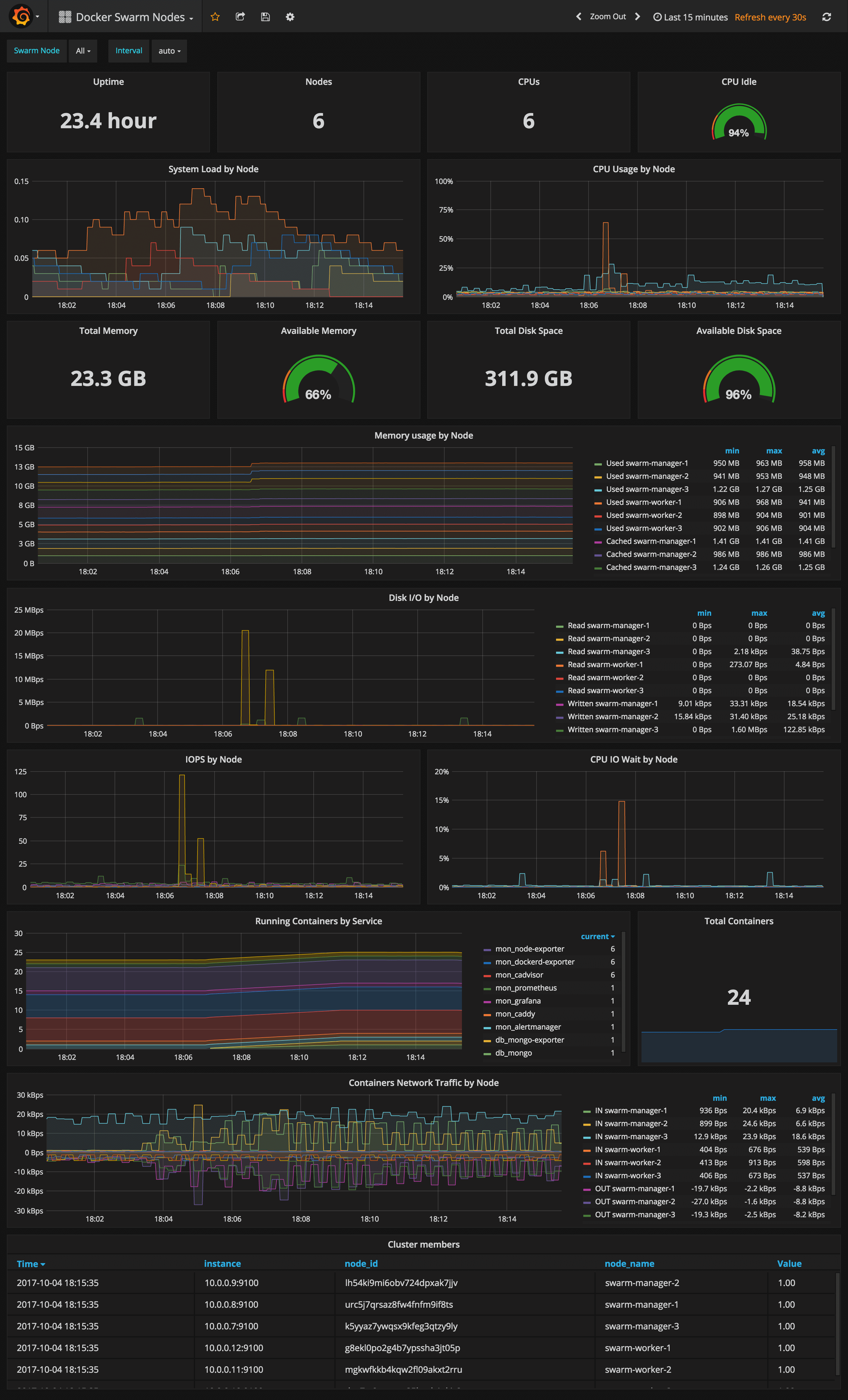
Instructions¶
- Clone Swarmprom repository and enter into the directory:
$ git clone https://github.com/stefanprodan/swarmprom.git
$ cd swarmprom
- Set and export an
ADMIN_USERenvironment variable:
export ADMIN_USER=admin
- Set and export an
ADMIN_PASSWORDenvironment variable:
export ADMIN_PASSWORD=changethis
- Set and export a hashed version of the
ADMIN_PASSWORDusingopenssl, it will be used by Traefik's HTTP Basic Auth for most of the services:
export HASHED_PASSWORD=$(openssl passwd -apr1 $ADMIN_PASSWORD)
(Optional): Alternatively, if you don't want to put the password in an environment variable, you could type it interactively, e.g.:
$ export HASHED_PASSWORD=$(openssl passwd -apr1)
Password: $ enter your password here
Verifying - Password: $ re enter your password here
- You can check the contents with:
echo $HASHED_PASSWORD
it will look like:
$apr1$89eqM5Ro$CxaFELthUKV21DpI3UTQO.
- Create and export an environment variable
DOMAIN, e.g.:
export DOMAIN=example.com
and make sure that the following sub-domains point to your Docker Swarm cluster IPs:
grafana.example.comalertmanager.example.comunsee.example.comprometheus.example.com
(and replace example.com with your actual domain).
Note: You can also use a subdomain, like swarmprom.example.com. Just make sure that the subdomains point to (at least one of) your cluster IPs. Or set up a wildcard subdomain (*).
- If you are using Slack and want to integrate it, set the following environment variables:
export SLACK_URL=https://hooks.slack.com/services/TOKEN
export SLACK_CHANNEL=devops-alerts
export SLACK_USER=alertmanager
Note: by using export when declaring all the environment variables above, the next command will be able to use them.
Create the Docker Compose file¶
- Download the file
swarmprom.yml:
curl -L dockerswarm.rocks/swarmprom.yml -o swarmprom.yml
- ...or create it manually, for example, using
nano:
nano swarmprom.yml
- And copy the contents inside:
version: "3.3"
networks:
net:
driver: overlay
attachable: true
traefik-public:
external: true
volumes:
prometheus: {}
grafana: {}
alertmanager: {}
configs:
dockerd_config:
file: ./dockerd-exporter/Caddyfile
node_rules:
file: ./prometheus/rules/swarm_node.rules.yml
task_rules:
file: ./prometheus/rules/swarm_task.rules.yml
services:
dockerd-exporter:
image: stefanprodan/caddy
networks:
- net
environment:
- DOCKER_GWBRIDGE_IP=172.18.0.1
configs:
- source: dockerd_config
target: /etc/caddy/Caddyfile
deploy:
mode: global
resources:
limits:
memory: 128M
reservations:
memory: 64M
cadvisor:
image: gcr.io/cadvisor/cadvisor
networks:
- net
command: -logtostderr -docker_only
volumes:
- /var/run/docker.sock:/var/run/docker.sock:ro
- /:/rootfs:ro
- /var/run:/var/run
- /sys:/sys:ro
- /var/lib/docker/:/var/lib/docker:ro
deploy:
mode: global
resources:
limits:
memory: 128M
reservations:
memory: 64M
grafana:
image: stefanprodan/swarmprom-grafana:5.3.4
networks:
- default
- net
- traefik-public
environment:
- GF_SECURITY_ADMIN_USER=${ADMIN_USER:-admin}
- GF_SECURITY_ADMIN_PASSWORD=${ADMIN_PASSWORD:-admin}
- GF_USERS_ALLOW_SIGN_UP=false
#- GF_SERVER_ROOT_URL=${GF_SERVER_ROOT_URL:-localhost}
#- GF_SMTP_ENABLED=${GF_SMTP_ENABLED:-false}
#- GF_SMTP_FROM_ADDRESS=${GF_SMTP_FROM_ADDRESS:[email protected]}
#- GF_SMTP_FROM_NAME=${GF_SMTP_FROM_NAME:-Grafana}
#- GF_SMTP_HOST=${GF_SMTP_HOST:-smtp:25}
#- GF_SMTP_USER=${GF_SMTP_USER}
#- GF_SMTP_PASSWORD=${GF_SMTP_PASSWORD}
volumes:
- grafana:/var/lib/grafana
deploy:
mode: replicated
replicas: 1
placement:
constraints:
- node.role == manager
resources:
limits:
memory: 128M
reservations:
memory: 64M
labels:
- traefik.enable=true
- traefik.docker.network=traefik-public
- traefik.constraint-label=traefik-public
- traefik.http.routers.swarmprom-grafana-http.rule=Host(`grafana.${DOMAIN?Variable not set}`)
- traefik.http.routers.swarmprom-grafana-http.entrypoints=http
- traefik.http.routers.swarmprom-grafana-http.middlewares=https-redirect
- traefik.http.routers.swarmprom-grafana-https.rule=Host(`grafana.${DOMAIN?Variable not set}`)
- traefik.http.routers.swarmprom-grafana-https.entrypoints=https
- traefik.http.routers.swarmprom-grafana-https.tls=true
- traefik.http.routers.swarmprom-grafana-https.tls.certresolver=le
- traefik.http.services.swarmprom-grafana.loadbalancer.server.port=3000
alertmanager:
image: stefanprodan/swarmprom-alertmanager:v0.14.0
networks:
- default
- net
- traefik-public
environment:
- SLACK_URL=${SLACK_URL:-https://hooks.slack.com/services/TOKEN}
- SLACK_CHANNEL=${SLACK_CHANNEL:-general}
- SLACK_USER=${SLACK_USER:-alertmanager}
command:
- '--config.file=/etc/alertmanager/alertmanager.yml'
- '--storage.path=/alertmanager'
volumes:
- alertmanager:/alertmanager
deploy:
mode: replicated
replicas: 1
placement:
constraints:
- node.role == manager
resources:
limits:
memory: 128M
reservations:
memory: 64M
labels:
- traefik.enable=true
- traefik.docker.network=traefik-public
- traefik.constraint-label=traefik-public
- traefik.http.routers.swarmprom-alertmanager-http.rule=Host(`alertmanager.${DOMAIN?Variable not set}`)
- traefik.http.routers.swarmprom-alertmanager-http.entrypoints=http
- traefik.http.routers.swarmprom-alertmanager-http.middlewares=https-redirect
- traefik.http.routers.swarmprom-alertmanager-https.rule=Host(`alertmanager.${DOMAIN?Variable not set}`)
- traefik.http.routers.swarmprom-alertmanager-https.entrypoints=https
- traefik.http.routers.swarmprom-alertmanager-https.tls=true
- traefik.http.routers.swarmprom-alertmanager-https.tls.certresolver=le
- traefik.http.services.swarmprom-alertmanager.loadbalancer.server.port=9093
- traefik.http.middlewares.swarmprom-alertmanager-auth.basicauth.users=${ADMIN_USER?Variable not set}:${HASHED_PASSWORD?Variable not set}
- traefik.http.routers.swarmprom-alertmanager-https.middlewares=swarmprom-alertmanager-auth
unsee:
image: cloudflare/unsee:v0.8.0
networks:
- default
- net
- traefik-public
environment:
- "ALERTMANAGER_URIS=default:http://alertmanager:9093"
deploy:
mode: replicated
replicas: 1
labels:
- traefik.enable=true
- traefik.docker.network=traefik-public
- traefik.constraint-label=traefik-public
- traefik.http.routers.swarmprom-unsee-http.rule=Host(`unsee.${DOMAIN?Variable not set}`)
- traefik.http.routers.swarmprom-unsee-http.entrypoints=http
- traefik.http.routers.swarmprom-unsee-http.middlewares=https-redirect
- traefik.http.routers.swarmprom-unsee-https.rule=Host(`unsee.${DOMAIN?Variable not set}`)
- traefik.http.routers.swarmprom-unsee-https.entrypoints=https
- traefik.http.routers.swarmprom-unsee-https.tls=true
- traefik.http.routers.swarmprom-unsee-https.tls.certresolver=le
- traefik.http.services.swarmprom-unsee.loadbalancer.server.port=8080
- traefik.http.middlewares.swarmprom-unsee-auth.basicauth.users=${ADMIN_USER?Variable not set}:${HASHED_PASSWORD?Variable not set}
- traefik.http.routers.swarmprom-unsee-https.middlewares=swarmprom-unsee-auth
node-exporter:
image: stefanprodan/swarmprom-node-exporter:v0.16.0
networks:
- net
environment:
- NODE_ID={{.Node.ID}}
volumes:
- /proc:/host/proc:ro
- /sys:/host/sys:ro
- /:/rootfs:ro
- /etc/hostname:/etc/nodename
command:
- '--path.sysfs=/host/sys'
- '--path.procfs=/host/proc'
- '--collector.textfile.directory=/etc/node-exporter/'
- '--collector.filesystem.ignored-mount-points=^/(sys|proc|dev|host|etc)($$|/)'
- '--no-collector.ipvs'
deploy:
mode: global
resources:
limits:
memory: 128M
reservations:
memory: 64M
prometheus:
image: stefanprodan/swarmprom-prometheus:v2.5.0
networks:
- default
- net
- traefik-public
command:
- '--config.file=/etc/prometheus/prometheus.yml'
- '--storage.tsdb.path=/prometheus'
- '--storage.tsdb.retention=${PROMETHEUS_RETENTION:-24h}'
volumes:
- prometheus:/prometheus
configs:
- source: node_rules
target: /etc/prometheus/swarm_node.rules.yml
- source: task_rules
target: /etc/prometheus/swarm_task.rules.yml
deploy:
mode: replicated
replicas: 1
placement:
constraints:
- node.role == manager
resources:
limits:
memory: 2048M
reservations:
memory: 128M
labels:
- traefik.enable=true
- traefik.docker.network=traefik-public
- traefik.constraint-label=traefik-public
- traefik.http.routers.swarmprom-prometheus-http.rule=Host(`prometheus.${DOMAIN?Variable not set}`)
- traefik.http.routers.swarmprom-prometheus-http.entrypoints=http
- traefik.http.routers.swarmprom-prometheus-http.middlewares=https-redirect
- traefik.http.routers.swarmprom-prometheus-https.rule=Host(`prometheus.${DOMAIN?Variable not set}`)
- traefik.http.routers.swarmprom-prometheus-https.entrypoints=https
- traefik.http.routers.swarmprom-prometheus-https.tls=true
- traefik.http.routers.swarmprom-prometheus-https.tls.certresolver=le
- traefik.http.services.swarmprom-prometheus.loadbalancer.server.port=9090
- traefik.http.middlewares.swarmprom-prometheus-auth.basicauth.users=${ADMIN_USER?Variable not set}:${HASHED_PASSWORD?Variable not set}
- traefik.http.routers.swarmprom-prometheus-https.middlewares=swarmprom-prometheus-auth
Info
This is just a standard Docker Compose file.
It's common to name the file docker-compose.yml or something like docker-compose.swarmprom.yml.
Here it's named just swarmprom.yml for brevity.
- Deploy the Traefik version of the stack:
docker stack deploy -c swarmprom.yml swarmprom
To test it, go to each URL:
https://grafana.example.comhttps://alertmanager.example.comhttps://unsee.example.comhttps://prometheus.example.com